QwickWeights

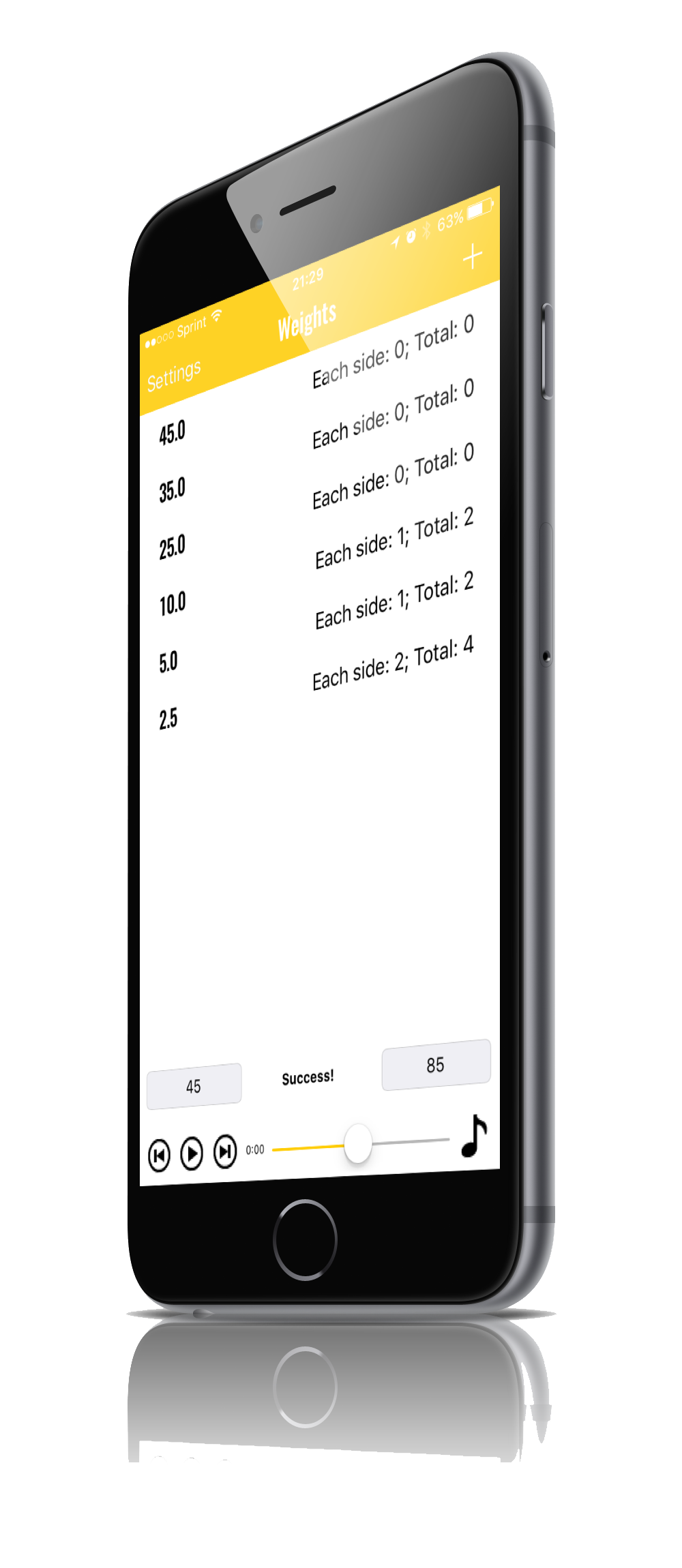
Upon opening the app for the first time, the user is shown a guide of how to use the app. Their first step is to enter the weight plates they have and how many are available of each. They can then enter A) the weight of the bar they are using and B) the total weight they want to lift. The app then calculates which plates to use or informs them that the specific weight is not possible with the available weights. The user can choose whether or not to save their list of weights for future uses within the settings page.
The main view also allows for choosing music and controlling playback within the app for the convenience of not having to switch to the music app.